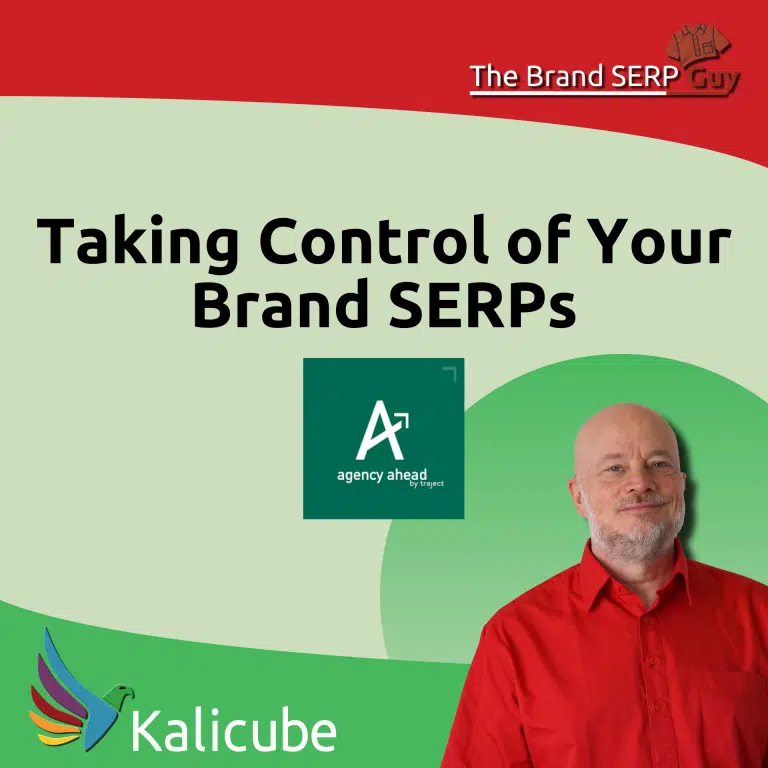Google SERP Specialist Jason Barnard joins Kim to talk all things Google.
Episode Introduction: Welcome Back Jason Barnard (The Brand SERP Guy)
[00:00:00] Kim Thompson-Pinder: Welcome to the Authority Podcast and today you’ve got, audience, a great privilege to be able to talk to a Google Specialist. So we are going to be welcoming back Jason Barnard. Not only has he been on the Author to Authority Podcast, but if you go back to the summer and I’ll give you the episode number a little later, Jason was chosen as one of the top 25 all time episodes of the Author to Authority podcast. Welcome back to the show, Jason.
[00:00:41] The Brand SERP Guy (Jason Barnard): Thank you, Kim. I think the thing about being one of the top 25 is because the questions are great. A friend of mine, Anton, says there are no stupid answer, there are only bad questions. So you must have asked the good questions because I didn’t give the stupid answers.
[00:00:57] Kim Thompson-Pinder: Well, hopefully with over 400 episodes, I’ve learned how to ask a few good questions.
[00:01:04] The Brand SERP Guy (Jason Barnard): Brilliant! Can I sing you an intro song?
[00:01:08] Kim Thompson-Pinder: Sure.
[00:01:09] The Brand SERP Guy (Jason Barnard): This is streaming to my channel as well and Kalicube’s channels. A quick hello to start the show. Welcome Kim, The Extraordinary Word Ninja.
Jason’s Life Update: Exciting Events Since His Last Episode
[00:01:21] Kim Thompson-Pinder: I love it. I love it. I love it. Wow. And it’s been a while since you’ve been on the show. I think your original episode was episode 302, so over 100 episodes ago since you’ve been on. So, Jason, why don’t you just take a couple of quick minutes and just share maybe a few of the exciting things that have been happening in your life since you’ve been on the show last time.
[00:01:45] The Brand SERP Guy (Jason Barnard): Right. Oh, lovely question. Brilliant question. You’re right. You’ve got the right questions for the right, great answers. We actually met six months ago at Podfest. That was absolutely lovely.
[00:01:56] Kim Thompson-Pinder: January.
[00:01:57] The Brand SERP Guy (Jason Barnard): Chatting. That was wonderful. I’ve been to one podcast conference, a couple of SEO conferences. You were saying that you’re restructuring and reworking and focusing on your business.
Kalicube’s Team Expansion and Focus: Prioritizing Knowledge Panels and Google’s Knowledge Graph
[00:02:08] The Brand SERP Guy (Jason Barnard): At Kalicube, the team is growing and growing and growing. We’re 23 people now at Kalicube and the team is absolutely awesome. So my big, big win of 2023 so far is actually the team’s big, big win, which is being a great team. So it’s been team building and it’s been, I think what you were talking about, it’s now focusing for Kalicube.
[00:02:30] The Brand SERP Guy (Jason Barnard): We’re really going to focus in on Knowledge Panels, getting into Google’s Knowledge Graph, building entity, understanding into Google’s brain, which might sound complicated, but it just means that Google understands who you are, what you do, and which audience you serve. So we’re going to focus in on that. Knowledge Panels, number one top priority for Kalicube from now until the end of the year.
[00:02:52] Kim Thompson-Pinder: And if you actually go back to episode 397, Jason actually talks about Knowledge Panels and so we won’t talk about that too much today because if you want to find out more about that, Jason went quite in depth with that on the first interview and then the replay so go back to 397.
Demystifying Google: It’s a System, Not a Monster
[00:03:14] Kim Thompson-Pinder: But I know there’s other things around Google that are just– we think of Google as this big, huge monster that you can’t conquer, especially as an entrepreneur, right? And so I’m excited for today’s conversation because I know that you’re going to bring it down and show us that it’s not really a monster. It’s just a system to work with, right?
[00:03:36] The Brand SERP Guy (Jason Barnard): Exactly. It’s a system and it’s a child and it’s simplistic and it’s learning and it’s up to us to teach it, the child. But you’ve just given me the idea of what the number one top mistake people make with Google that messes up their Google success and that’s what the topic of the show is.
Inactivity and passively waiting for Google to figure it out for itself is the single biggest mistake that everybody makes.
Jason Barnard (The Brand SERP Guy)
[00:03:56] The Brand SERP Guy (Jason Barnard): And so we can actually start out with one single enormous mistake that people make that had never occurred to me before and it’s the biggest mistake ever when looking at Google and managing your Google success and it’s sitting back and expecting Google to figure it out for itself. Inactivity and passive, passively waiting for Google to figure it out is the single biggest mistake that everybody makes. We can now end the show.
[00:04:28] Kim Thompson-Pinder: True, but we’re not.
Tip #1: Educate Google About Your Business and Offerings for Better Visibility
[00:04:33] The Brand SERP Guy (Jason Barnard): So tip number one is go out there and start educating Google. Start telling Google, teaching Google who you are, which audience you serve, which books you’ve written, what products you sell if you’re selling products. Make sure Google understands it and Google can only understand it if you’ve put it on the web. And it will understand it best if you put it on your own website, your own social media channels.
[00:04:54] Kim Thompson-Pinder: Yeah. Actually, it’s funny because when I pull up Google on my phone and you scan down, it gets all these things that you’re interested in, right? So all these articles and different things but one of the things I see every once in a while is Google get your products up on Google. And I think, hmm, if I sold e-commerce products, which I have in the past, man, I’d be jumping all over that one for sure. Now, would that also work for like services and like courses and things like that?
[00:05:32] The Brand SERP Guy (Jason Barnard): Yeah, you can put services and courses into Google Merchant Center. I’ve never really tried it. That’s not something I’ve been looking at. But coming back a step, sorry, something happened this morning that was really interesting, is talking about putting the information out there.
Google’s Generative AI: A Game-Changer in Personal Online Presence
[00:05:51] The Brand SERP Guy (Jason Barnard): There’s somebody at the company Kalicube called MaryAnn Buarao who is super wonderful, super smart, does great work and this morning, we were messing around with Google during a meeting and on Search Generative Experience, which is Google’s new AI future-looking experience that some of you will have tried and some of you won’t but we can talk about that later. When I asked it who is Mary Ann Buaro, it couldn’t come up with 10 results in the blue links, so it didn’t have 10 results for her. But when I asked it to explain using Generative AI, it explained exactly what her job was, where she works, where you can find her and then listed seven or eight of her colleagues. And that is huge because without having a full SERP of information, i. e. not even 10 results about this person, Google can explain who she is, what she does and who she works for because at Kalicube we’ve explained that to Google, we’ve educated it. So it can understand who she is which is astonishing and I’m so happy.
[00:07:02] Kim Thompson-Pinder: So we’re going to deviate a little bit here because you just mentioned something I don’t think most people know about yet. So first of all, talk about it and then we’ll go back to some more mistakes.
The Emergence of Conversational Search: Google’s Response to Bing’s ChatGPT
[00:07:12] The Brand SERP Guy (Jason Barnard): Right. I think everybody’s heard about ChatGPT.
[00:07:16] Kim Thompson-Pinder: Yes.
[00:07:16] The Brand SERP Guy (Jason Barnard): And everybody’s heard about Bing launching ChatGPT on Bing. There was a huge noise about it where you can discuss with Bing about the search results. So basically, you ask a question, you search on Bing and it will pull up an answer and ask you if you want to ask a follow up question. And so you start a conversation with it. And that’s Generative AI in search. And Bing launched that in February, just after we met in PodFest.
[00:07:43] The Brand SERP Guy (Jason Barnard): And that completely freaked Google out because they weren’t ready. So they had to launch their version of this conversational search engine which we could say is an assistive engine, an engine that assists you in figuring out what it is you’re looking for and where you want to go. And Google launched that in May, and it was a terrible launch. They made lots of mistakes because they were rushed. So Google got caught completely, completely cold. And now they’re building it up, and it’s getting better. And they’re going to launch this by the end of the year around the world where you will now have on a desktop search engine results page, the results page for the searches you do on Google, the right hand side, the Knowledge Panel, which we talked about in episode 397, left hand side, recommendations. Those 10 blue links that we’re so used to and then at the top, have a conversation with me.
Getting Ready for Conversational Search: The Importance of Answering User Questions
[00:08:36] The Brand SERP Guy (Jason Barnard): So, Google is summarizing what it’s understood, giving its opinion and then asking you to have a conversation with it and that’s going to be huge. It changes completely the way we interact with these engines and being ready for that is hugely important.
[00:08:53] The Brand SERP Guy (Jason Barnard): So, the second big mistake people are going to make is they won’t be ready and there’s no reason not to be ready.
[00:09:01] Kim Thompson-Pinder: Okay. So the second mistake is we’re not going to be ready. So I guess the other question that goes with this is how do we get ready?
[00:09:11] The Brand SERP Guy (Jason Barnard): Exactly. And what we did for Mary Ann at Kalicube is we explained who she is on the Kalicube website. We explained who her colleagues are so Google can understand, so it can start a conversation about her. We also suggest follow up questions that Google can suggest to its users.
[00:09:28] The Brand SERP Guy (Jason Barnard): So if you search for Kalicube, it will immediately say, this is Kalicube, here are some reviews. What do you want to ask next? And it will suggest what is the Kalicube Process? How do I get a Knowledge Panel? What is the Kalicube Academy? The Kalicube Process is our process for digital marketing. How do I get a Knowledge Panel? You call Kalicube. What is the Kalicube Academy? It’s our set of courses for Brand SERPs, Knowledge Panels, Online Reputation Management. And then you start a conversation and Google will then start a conversation with the user and bring them down the funnel.
[00:10:03] The Brand SERP Guy (Jason Barnard): So the way to get ready is to answer every single question in the funnel so that Google knows which questions need to be asked, what your funnel looks like and how it can guide the user, your user, down the funnel and onto your website for the sale.
[00:10:21] Kim Thompson-Pinder: Wow.
[00:10:23] The Brand SERP Guy (Jason Barnard): And it’s so simple. Just ask and answer the questions.
Building a Google-Ready FAQ: The Key to Guiding Users Down the Funnel
[00:10:28] Kim Thompson-Pinder: Okay, so that that leads to the next question. Where do you go to answer the questions?
[00:10:36] The Brand SERP Guy (Jason Barnard): Well, all you need to do is have an FAQ section on your website and each question answer has a page to itself. So you don’t use an accordion system. You have a simple question with a simple answer. The answer can be 100 words, it can be 200 words. You use as many words as you need and you build out an FAQ section of every single question you can think of that your audience will ask on the way down the funnel and post funnel. And it’s a huge task. But if you do that, Google can understand how it can guide your user down the funnel. And if it understands your funnel, but doesn’t understand your competitor’s funnel, Your competitor loses, full stop.
[00:11:15] The Brand SERP Guy (Jason Barnard): So what then happens is if somebody searches for, we’ll go back to Knowledge Panels, what is a Knowledge Panel? It cites Kalicube as a source of how it’s figured out what a Knowledge Panel is. Then it says, how do I get a Knowledge Panel? It cites Kalicube’s three step process for getting a Knowledge Panel. Then it suggests the question, who can offer me a Knowledge Panel service? And of course Kalicube comes out top as the top service provider.
[00:11:39] The Brand SERP Guy (Jason Barnard): So what Google’s done is brought the user down a generic funnel, but it’s integrated our funnel because it understands our funnel and our funnel has helped it understand what the funnel looks like to the client. So we end up being sited all the way down the funnel and we have a solution Google suggests at the end of the funnel. It’s really simple. It’s, if I may say, childishly simple.
Seizing the Early Advantage: Dominating Your Niche on Google with Strategic FAQ Implementation
[00:12:04] Kim Thompson-Pinder: Okay, Jason, you’ve got my brain just spinning right now. I don’t even know what to say. All I’m thinking is that..
[00:12:17] The Brand SERP Guy (Jason Barnard): Well, we could talk about more mistakes or we could carry on talking about the FAQ.
[00:12:27] Kim Thompson-Pinder: Let me think about that while I make a comment.
[00:12:30] The Brand SERP Guy (Jason Barnard): Okay, make a comment. Sorry.
[00:12:32] Kim Thompson-Pinder: The only thing I was thinking of was the fact that probably for many people, this will be a massive opportunity if they get on it early enough to dominate in their niche on Google.
[00:12:49] The Brand SERP Guy (Jason Barnard): Now, that’s a really, really, really good point because once you’re in there, you’re the first in there. It’s going to be almost impossible to get you out. Your competition are going to be so far behind. And even if they do catch up, Google’s going to stick with what it knows.
[00:13:04] The Brand SERP Guy (Jason Barnard): And an example would be Coca-Cola and Pepsi Cola. Coca-Cola was launched and then Pepsi Cola launched six years afterwards. Pepsi Cola has never been able to catch up. And it’s 130, 50 years, I can’t remember how long it is, but that is the key. Coca-Cola is still the world leader. Pepsi Cola only started six years afterwards. Same thing is going to happen here, so get in now.
Structuring FAQs: Categories and Individual Pages for Optimal Organization
[00:13:31] Kim Thompson-Pinder: Okay, let’s dive a little deeper and then we’ll go into some more mistakes. We’ve got lots of time today and if we go a few minutes over, I think that wouldn’t be a bad thing.
[00:13:42] The Brand SERP Guy (Jason Barnard): So it would be acceptable.
[00:13:44] Kim Thompson-Pinder: Let’s go more a little bit into the technical of the FAQs because you said some things and I’ve just got a couple of questions. So you said when you create the FAQs that each question should be its own page. So do you, do you create an FAQ page and then when they click on a question, it takes it to a separate page.
[00:14:04] The Brand SERP Guy (Jason Barnard): Yep, that’s exactly it. But because there are going to be so many questions, you need to start by thinking about the categories. So you’ll have a category funnel and a category post funnel and a category generic, and a category whatever it is you want. And it depends how many question answers you’re going to have. But if you don’t separate the categories, you end up with a huge mess.
[00:14:29] The Brand SERP Guy (Jason Barnard): So Google likes categorization. It likes to understand what the structure is. And if it looks at the URL, the address of the web page, if it can see in the URL where this page belongs in relation to your site and what the topicality and the categorization are it’s a huge help to Google.
Optimizing FAQ Pages for User-Centric Answers and Google’s Trust
[00:14:46] The Brand SERP Guy (Jason Barnard): And so what you can then do is, a lot of people say to me, but what happens if somebody’s looking for a particular answer to a particular question and they’re on the wrong page, an accordion system is great because they can just look through the results. But think about that from the beginning. I’m a user, I don’t ever search like that. I don’t read through FAQs thinking I wonder which question is going to help me today. I have a specific question I’m looking for the answer. So either I would search on your website but most websites have terrible search functionality, so people don’t do that very much. They search on Google. And so Google’s got your user and it was your user, but they just trust Google to give them the answer. So if you don’t provide the answer, Google will supply an answer from somewhere else, could be your competitor, could be a forum, could be negative. So you don’t want that. So even without generative AI, you would want to answer all these questions anyway.
[00:15:42] The Brand SERP Guy (Jason Barnard): And what you can then do is say, well, how does somebody come to this particular page with this question answer? And the answer to that question, if I may, is that the person’s asked the specific question so they’re only looking for the specific answer and if you’re on a mobile phone, you want the answer right at the top in the middle straight away. You don’t want a whole explanation of anything. You want the answer to the question. Then if you really want to, you can expand on that underneath and somebody who’s interested might read it. But I would argue there you can put multiple related questions underneath and say now we’ve got some suggestions for you of other questions you might want have answered and then you keep them on the website.
[00:16:25] The Brand SERP Guy (Jason Barnard): And that’s what Google does. If you look at Google with People Also Ask, it provides suggested questions. When you’re on Search Generative Experience, the Generative AI on Google, it says ask a follow up question and gives you some suggestions. So that is the way human beings work and Google is super smart. So if Google’s doing it, we can assume it’s a good thing to be doing. And from that perspective, then you have this incredibly helpful FAQ. Google will trust you and it will start to cite you and it will start to rank you in the traditional results too.
Enhancing FAQ Pages with Visual Appeal: The Importance of Featured Images
[00:16:57] The Brand SERP Guy (Jason Barnard): And one other tip about FAQs is always add an image. If you’re using WordPress, add a featured image. It doesn’t have to be in the page. It can be in the page. It can be a featured image because in Search Generative Experience, Google will always show an image if it can. And it will tend to prefer pages that provide a clear example of an image that you want it to show. And the featured image in WordPress is exactly that and it’s literally set it, forget it, and that image will be shown when you’re shown on Google.
[00:17:31] Kim Thompson-Pinder: So, would you recommend something like a stock image or would you recommend something that actually has like an image with a question in it?
[00:17:39] The Brand SERP Guy (Jason Barnard): You don’t want to write too much because Google shows the images in the SERP and they’re very, very small in the search engine results page. So it’s like 60 pixels by 60 pixels, that’s tiny. So text isn’t a great idea. Stock images are not a great idea because Google tends to prefer skipping over them, it prefers original content. And thirdly, you want to brand this stuff. You want people to recognize your images, your pages at a glance.
[00:18:09] The Brand SERP Guy (Jason Barnard): So with Kalicube, Veronique, who does the graphic design at Kalicube, has created us a color palette set of 50 colors. And it’s, I call it the idiot color palette. is that we can mix any color with any color and it always looks great. And so she set that up with a set of templates of square images that we can use as featured images and we just simply create the visuals as we need them. And then she has an illustration style that’s quite recognizable. So if we need an extra illustration, we ask her for them. And we’ve built up a library, I think, of about 400 illustrations. And we’re just growing that. So we just mix and match, take bits and bobs, put them in the image, same color or color scheme, 50 colors. That’s very varied and yet you can always recognize Kalicube and we always put the Kalicube [Vulcan] in the image. Simple, again, but a lot of work.
Organizing FAQ Categories: Structuring Your Website for User and Google Clarity
[00:19:09] Kim Thompson-Pinder: Yeah. Okay, so another question. So you talked about categories for your FAQs. So do you have one FAQ page and then all the categories listed? Or are you doing like a separate FAQ pages in the background, one for each category?
[00:19:29] The Brand SERP Guy (Jason Barnard): Yeah, if you’re using WordPress, again, a lot of people do, but most CMSs work the same way. You create a category, a FAQ and then you create multiple subcategories, generic, brand. Underneath brand, you create top of funnel, middle of funnel, bottom of funnel, post funnel. Four categories and then you start answering the questions.
[00:19:50] The Brand SERP Guy (Jason Barnard): But you can actually provide, and this is really helpful, is the most important questions, you add them manually to each of the category pages, so that Google understands which is the most important question, which one should be prioritized. So in the overall category, I would add one from the generic and one from my brand, but the most important ones. And in the brand one, I would add one from top, one from middle, one from bottom of funnel, one from post funnel, but the most important in each case for my business. And so on and so forth.
[00:20:21] The Brand SERP Guy (Jason Barnard): And then you’re pushing both the user and Google towards these important questions and they understand which ones should be prioritized and the categorization has it organized in Google’s head. But also for user, you get breadcrumbs, which are the little links which show you where you are in a site. As a human being, they are so reassuring because you’re never lost. It’s like it’s Hansel and Gretel, isn’t it? That’s why they’re called breadcrumb because you can always find your way back home. I’ve never thought about that before.
[00:20:55] Kim Thompson-Pinder: See, I just bring out the genius in you.
[00:20:58] The Brand SERP Guy (Jason Barnard): Yep. Well, that’s the genius of podcast hosts like yourself.
Common Mistakes in Book Publishing: Title, Cover, and Description
[00:21:05] Kim Thompson-Pinder: Okay. I want to cover maybe a couple of more mistakes and then I want to get to your book because when you first came on the show, and when we met at PodFest, your book wasn’t done yet. So I want to talk more about your book because you launched it, right? You launched it after we did the podcast episode.
[00:21:27] The Brand SERP Guy (Jason Barnard): Yes. I launched it after we did the podcast episode. It’s up here on the wall behind me. It’s been out a year and a half. It’s been a huge business success, huge review success, but I haven’t made a fortune out of it and I naively thought I might.
[00:21:46] Kim Thompson-Pinder: Okay. So are we going to switch to mistakes that authors make when publishing their book?
[00:21:54] The Brand SERP Guy (Jason Barnard): Yeah, right. With books, one of the problems is people not fully thinking about the book description, the book title and the book cover and thinking, well, I’ll launch it and then I’ll worry about the details later. And the problem with that is once you launch it on Amazon or on Google Books, through Google Play or through one of the publishers, it spreads like wildfire across the web because so many different sources will then pick it up. And once it’s spread across the web, it’s almost impossible to reel back in. So you need to make sure that your title, your cover, your description, your author’s description, especially the author’s description, is exactly what you want it to be and that you can live with it for years and years and years to come because you will never fully reel it back in.
[00:22:49] Kim Thompson-Pinder: Yep.
[00:22:49] The Brand SERP Guy (Jason Barnard): But you knew that, didn’t you?
[00:22:51] Kim Thompson-Pinder: I knew that. But here’s the thing. There is a misconception that you make the money from the sale of the book and truthfully, you don’t. You make the money from the credibility. So, if you’re looking, audience, if you’re looking to write a book and make a huge amount of money from the book sales, well, probably won’t happen.
The Power of Credibility: How a Book Boosts Your Authority and Influence
[00:23:16] Kim Thompson-Pinder: Now, that’s not to say you don’t make any money from your book sales but if you’re writing a book to build your business, you don’t really care about the sale of the book. It’s about getting that book into the right people’s hands. And when that book is in the right people’s hands, wonderful things start to happen.
[00:23:34] The Brand SERP Guy (Jason Barnard): Right. Yeah, no, 100%. For me, it’s been wonderful. With the Fundamentals of Brand SERPs for Business which we released a year and a half ago, it’s brought me a lot of clients but it hasn’t brought me clients saying I read the book therefore I’m immediately signing up with you. It’s brought me clients because of accumulation of my podcast, my website, my social media activity and the book has been the cherry on the top of credibility. He’s written a book, he really must know what he’s talking about.
Don’t treat the book as the solution to all of your authority and credibility problems. Don’t think you’re going to sell just because of the book but the book will be the tipping point where people sign on the dotted line without discussing the price, makes it much easier and pushes you, in fact, to the fore of your industry in people’s minds.
Jason Barnard (The Brand SERP Guy)
[00:24:04] The Brand SERP Guy (Jason Barnard): And so don’t treat the book as the solution to all of your authority and credibility problems. Don’t think you’re going to sell just because of the book but the book will be the tipping point where people sign on the dotted line without discussing the price, makes it much easier and pushes you, in fact, to the fore of your industry in people’s minds. Whatever we think about digital, whatever we think about paperback and hardback books, writing a book is a meaningful thing to have done and it means something to people and it gives you credibility.
[00:24:38] Kim Thompson-Pinder: I love how you explain that, Jason.
[00:24:41] The Brand SERP Guy (Jason Barnard): Thank you very much.
The Good, the Bad, and the Ugly of Writing and Publishing: From Therapeutic Healing to Writing Challenges
[00:24:42] Kim Thompson-Pinder: So now that the book’s published, I’m going to ask you the question and then we’ll do one more mistake before we end the show. So Jason, the question that I ask every author that comes on the show, what has been the good, the bad and the ugly about writing, producing and publishing this book?
[00:24:59] The Brand SERP Guy (Jason Barnard): Right. Well, the good. was that when I started the book, I started the book two months in, I had an eye operation and it went wrong. So I lost my eyesight pretty much for six months. And I spent six months writing the book but I had the text on the screen at 160% to be able to read it. But reading was more difficult than writing. So writing the book was actually really helpful and therapeutic for me. So that was a good aspect that came from a bad situation. So that can be good and bad and ugly. Because I had a huge big black eye for several months. So, my good, bad and ugly is I semi lost my eyesight and that helped me to write the book and the book has been a huge success from a business perspective. There you go.
The bad is it’s really difficult to keep yourself motivated. Having somebody behind you, having somebody helping you makes all the difference in the world.
Jason Barnard (The Brand SERP Guy)
[00:25:46] The Brand SERP Guy (Jason Barnard): I can answer it more seriously. The bad is it’s really difficult to keep yourself motivated. Having somebody behind you, having somebody helping you makes all the difference in the world. It’s also bad and difficult and ugly, no, we’ll go for ugly, is I write reasonably well. But my writing style was boring and flat and having somebody helping me write helped me to make it more enjoyable for the reader. And I tended not to link things together very well and having somebody helping me ensured that I was linking everything together and that the read was smooth for the person reading the book. So that was the good. The good is the person helping me. The bad and the ugly are me writing not as well as I would if I had somebody helping me.
Feedback: The Breadcrumbs to a Better Book
[00:26:35] Kim Thompson-Pinder: Yeah, it’s always hard when you give someone your book and you get the feedback and you’re like, I was hoping to get a better grade on this, right? It’s like when you’re in school and you’ve studied hard and you’ve worked your hardest on this project and you get like, okay, for me, a C would be like a devastating mark so it’s pretty good in school. For some students, a C would be great, right? But for me, I’m like seriously a C? I can’t deal with a C.
[00:27:05] The Brand SERP Guy (Jason Barnard): No, 100%. And that’s the thing is you need somebody to help you with the book, in my opinion, even if you think you’re great at writing and the hard thing is accepting when they say this. This could be better and I don’t think anybody ever says this is bad or terrible or rubbish. They say this could be better and here’s how we can make it better and here’s why this is better. And if you’re open minded then that fear of giving in your homework and the horrible feeling when somebody says that’s not good enough, dissipate very quickly if you’re willing to listen and you’re willing to adapt and you’re willing to learn from the person that’s helping you.
[00:27:44] Kim Thompson-Pinder: Here’s the thing, I’ve published over 200 books between mine and my clients, right? And when I write my own books, I get feedback because when you’re in the middle of the book, it’s like being in the middle of the forest, you can’t see the forest for the trees, right?
[00:28:00] The Brand SERP Guy (Jason Barnard): Unless you’ve got breadcrumbs.
[00:28:02] Kim Thompson-Pinder: Unless you got the breadcrumbs. Yes. But usually you need someone to give you the breadcrumbs.
[00:28:10] The Brand SERP Guy (Jason Barnard): Yeah. I don’t really know if that analogy works, but I thought I’d throw in there, but you’re right. You can’t see the wood for the trees and you can’t find your way out.
[00:28:19] Kim Thompson-Pinder: But think about it, right? The kids in the story, they weren’t going to make their own breadcrumbs, right? So usually somebody has to give you the breadcrumbs that you use to get out.
Choosing the Right Platform for Your Book: Dedicated Website vs. Your Own Site
[00:28:35] Kim Thompson-Pinder: And so even with me I always, if I’m working on something really important in writing, I get feedback and I get feedback from different people and then I look at that feedback and most of the feedback I get is constructive. It’s elevating, right? And I see the areas where there’s the disconnect and the misconnect and where I didn’t explain things properly because I know what I’m talking about in my own head, but the person reading it probably has no clue what I’m talking about.
[00:29:09] Kim Thompson-Pinder: I assessed a book for someone just recently and credible story and I can’t share the story, but credible story. But he left out so many key details because he knows his own story so well and so when I was reading it, he just introduced people with no context of who this person was. And I’m like, you have to introduce these people because you’re mentioning people, I don’t know who they are. And I know a fair about his story. And I’m like, I didn’t even know who these people were. Feedback needs to be one of your best friends when you’re creating a book, because if you’re going to put all this time and energy into creating a book, make it the best you can make it a book that your audience is going to love and then right? So, take the feedback!
[00:30:03] The Brand SERP Guy (Jason Barnard): Brilliant. Absolutely. So, one more mistake you suggested we would have and I would like to suggest making the wrong choice between having a dedicated book website and having the book on your own website. And the decision is never easy because there are pros and cons to each.
[00:30:26] The Brand SERP Guy (Jason Barnard): Having a dedicated book website costs money, you need to maintain it, but it will rank for specific keywords where you want. It will also give you two places on the search engine results page when somebody searches your name or the book name. So there’s a huge advantage, but the disadvantage is the cost and the maintenance. Whereas if I put it on my own website, I just build a page, cost is low, no maintenance, but I don’t get the two places on the search engine results page for my name.
[00:30:59] The Brand SERP Guy (Jason Barnard): And so you need to balance cost, maintenance, effort, geeky technicalities against the advantages that having that additional website definitely brings. So don’t launch the website if you can’t maintain it because it will bite you in the ear
[00:31:16] Kim Thompson-Pinder: behind.
[00:31:17] The Brand SERP Guy (Jason Barnard): Thank you. Make the right decision because it can be difficult to manage further down the line if you’re going to launch a website for your book which I would generally recommend, only do so if you’re sure, a hundred percent sure, you can maintain it.
Connecting with Jason Barnard: Google His Name or Visit Kalicube’s Website
[00:31:36] Kim Thompson-Pinder: Wow. Wow, I love this. We can keep going on forever, Jason.
[00:31:42] The Brand SERP Guy (Jason Barnard): But 30 minutes is exactly the right length for a podcast I’ve been told. So we now would need to wrap it up.
[00:31:49] Kim Thompson-Pinder: Yes.
[00:31:50] The Brand SERP Guy (Jason Barnard): Sorry, I’m sorry to run the podcast in your place. How very rude of me. I apologize.
[00:31:57] Kim Thompson-Pinder: Jason, you’ve done enough and I think you’re a podcast host too so we’re good, we’re good. Jason, if people have enjoyed this conversation and they’re like, okay, I really need to connect with Jason, how can they find you other than Google, because obviously they can Google your name, but where would you like them to find you the most?
[00:32:22] The Brand SERP Guy (Jason Barnard): Right. Well, I think I’m still going to say Google my name Jason Barnard, J A S O N B A R N A R D or my company Kalicube, K A L I C U B E, and you will find all sorts of ways to connect with me. My favorite way of connecting with me is my website or Kalicube’s website. I’m a bit bored with social media to be 100% honest. I like conversations with people. I’m very bad at the kind of community thing in LinkedIn, especially Twitter now. Maybe Facebook. I used to really not like Facebook, but I’m actually quite enjoying it now. And we’ve got a support group for Brand SERPs, the search engine results page for your brand name or your personal name, and Knowledge Panels. So come along and join that and I’m in there probably more than I am anywhere else on social media.
[00:33:16] Kim Thompson-Pinder: That is awesome. And we’ll make sure that we get the link to that group for the show notes.
[00:33:21] The Brand SERP Guy (Jason Barnard): Super duper.
[00:33:23] Kim Thompson-Pinder: Wow. Now if you are watching this on YouTube and you want to go back, so it’ll either be on this side or this side. You will see the link to the original episode. It’s one of these things.
[00:33:41] The Brand SERP Guy (Jason Barnard): I don’t know.
[00:33:43] Kim Thompson-Pinder: Maybe up here, maybe down there. If you are listening in on the podcast, scan back to episode 397 where Jason talks a lot about the Knowledge Panels and getting your book up on Google Books and the benefits of it.
[00:34:00] Kim Thompson-Pinder: So this has been Jason Barnard and Kim Thompson-Pinder on the Author to Authority podcast. Thank you so much for listening and we will see you on the very next episode. Bye now.
[00:34:11] The Brand SERP Guy (Jason Barnard): Thank you.